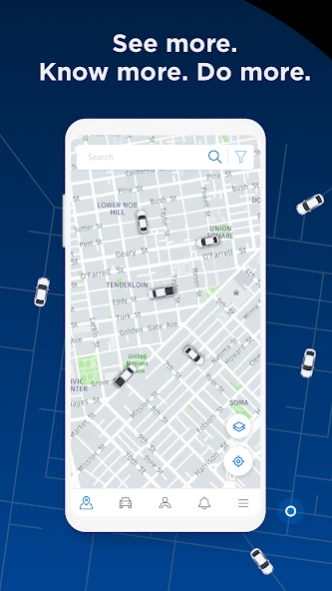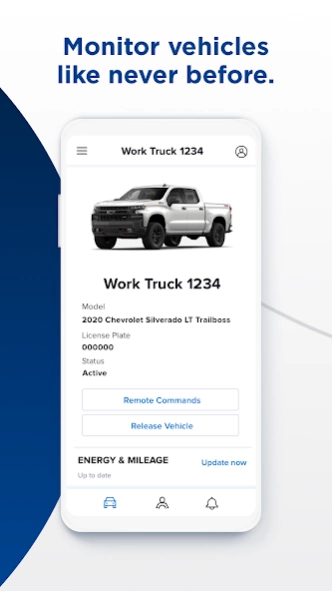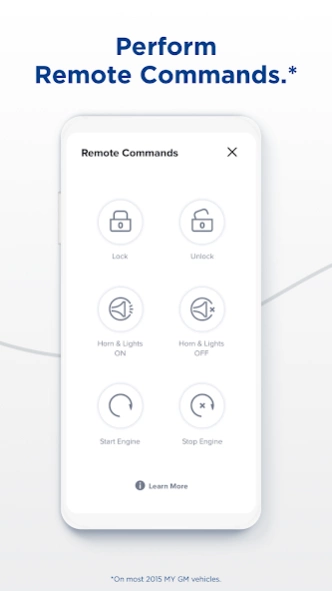OnStar Vehicle Insights 4.4.6
Free Version
Publisher Description
OnStar Vehicle Insights - Built for Business, this tool from OnStar helps manage fleets more efficiently.
Built for Businesses. This latest innovation from OnStar is a telematics tool that helps businesses manage vehicle fleets more efficiently.
Available in most GM vehicles, OnStar Vehicle Insights is the easy way to get more out of your fleet.
· Easy setup for 2015 and newer GM vehicles with no additional hardware
· Real-time vehicle performance
· Health diagnostics
· Vehicle tracking
· Helpful driver feedback
· Works for fleets big and small
· No long term contract
· Low monthly payment
· No cost trial
*Terms Apply. Available on select properly equipped 2015 model year and newer GM vehicles (excludes Volt, Low Cab Forward Trucks and GM vehicles built without OnStar Hardware, which includes but is not limited to select base Chevrolet and GMC trucks). Requires an active connected vehicle services plan. Fees, services, and availability subject to change without notice. Applicable taxes not included. Does not include emergency or security services. Diagnostics capabilities vary by vehicle model. Not all issues will deliver alerts. See onstarvehicleinsights.com for details and limitations.
About OnStar Vehicle Insights
OnStar Vehicle Insights is a free app for Android published in the PIMS & Calendars list of apps, part of Business.
The company that develops OnStar Vehicle Insights is General Motors (GM). The latest version released by its developer is 4.4.6.
To install OnStar Vehicle Insights on your Android device, just click the green Continue To App button above to start the installation process. The app is listed on our website since 2023-05-03 and was downloaded 1 times. We have already checked if the download link is safe, however for your own protection we recommend that you scan the downloaded app with your antivirus. Your antivirus may detect the OnStar Vehicle Insights as malware as malware if the download link to com.gm.gfs.vehicleinsights is broken.
How to install OnStar Vehicle Insights on your Android device:
- Click on the Continue To App button on our website. This will redirect you to Google Play.
- Once the OnStar Vehicle Insights is shown in the Google Play listing of your Android device, you can start its download and installation. Tap on the Install button located below the search bar and to the right of the app icon.
- A pop-up window with the permissions required by OnStar Vehicle Insights will be shown. Click on Accept to continue the process.
- OnStar Vehicle Insights will be downloaded onto your device, displaying a progress. Once the download completes, the installation will start and you'll get a notification after the installation is finished.